Mostly white or mostly dark gets turned to grey when you use center-weighted metering without correcting for the situation. Matrix often identifies these situations automagically and corrects them.
I tend to use mostly center-weighted or spot metering as I get more predictable results that way after using variants of these metering methods since I got my first Spotmatic a little over 40 years ago.
The reason I asked about the light level is that you somehow have different light levels with all three exposure parameters identical. If you have exposure lock assigned to the shutter button, the camera won't change the exposure until you release the button , which can give the result seen here if the cloud cover differs in thickness, letting more or less light through. If you don't have the exposure lock active and a fast shutter like 1/500, this is much less likely as the light meter is active until the mirror is raised.
How much does the exposure differ in reality? If you load both files in your editing software and try to equalize the exposures, how much compensation do you need?

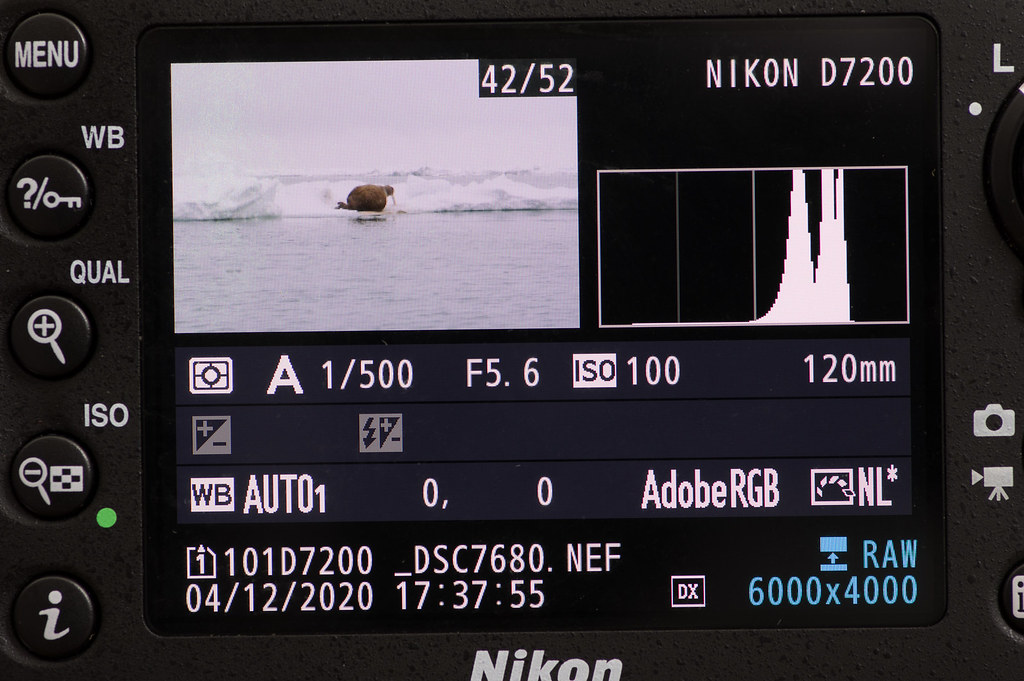




 Sign In
Sign In Create Account
Create Account




 Back to top
Back to top Report
Report















